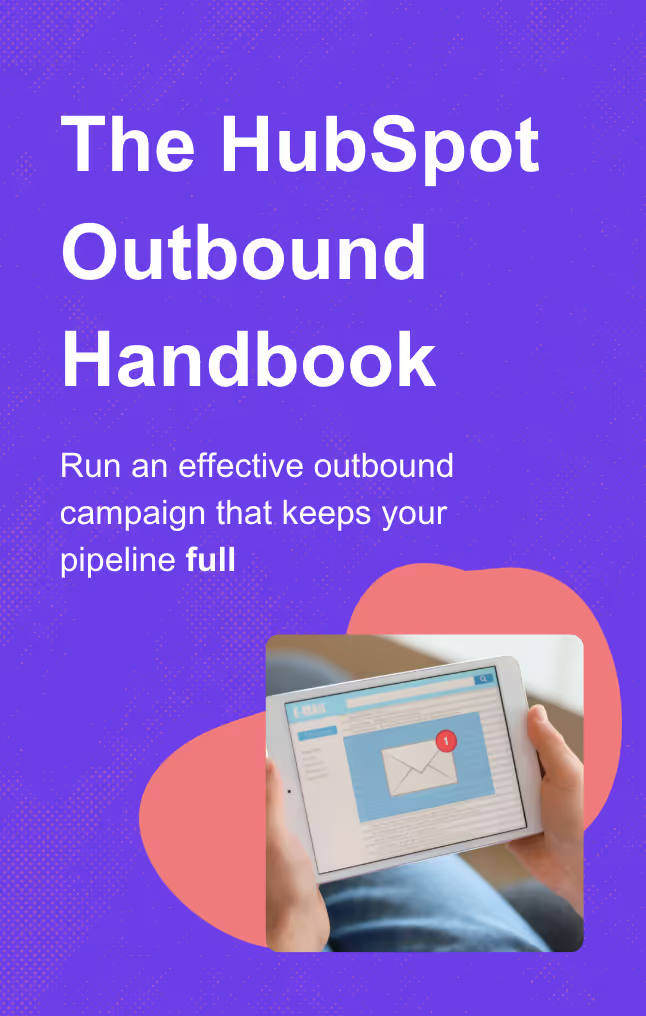HubSpot CRM is more than just a tool, it’s a complete platform that helps businesses manage customer data, automate marketing campaigns, and streamline sales team efforts. With its user-friendly interface, seamless integration with third-party apps, and robust automation features, HubSpot empowers teams to make data-driven decisions and improve every stage of the sales pipeline.
Key Takeaways:
- Centralize all your customer data in one platform to eliminate silos, improve communication, and increase team productivity.
- Automate workflows and repetitive tasks using HubSpot’s built-in marketing automation tools, freeing up your sales reps to focus on closing deals.
- Streamline the entire sales process with features like lead scoring, email tracking, and deal management—all designed to save time and enhance efficiency.
- Build powerful websites and marketing campaigns with HubSpot’s CMS Hub and content management system, optimized for SEO and user engagement.
- Scale effortlessly with flexible pricing, features tailored to businesses of all sizes, and integrations that support multiple platforms and teams.
Whether you’re a small business or a fast-growing enterprise, HubSpot offers a powerful, scalable CRM solution that improves business processes, strengthens customer relationships, and helps companies grow.
Why HubSpot CRM is Essential for Business Success
If you’re serious about growing your business, using a solid CRM isn’t optional anymore. HubSpot CRM gives you everything in one place sales, marketing, and support tools to help you move faster, collaborate better, and scale smarter.

As a leading customer relationship management system, HubSpot empowers businesses by offering:
- Centralized customer data for better decision-making.
- Tools for inbound marketing and lead generation to drive engagement.
- Custom reports and analytics for data-driven strategies.
HubSpot is more than just a contact database. It’s built to:
- Centralize your customer data so your team works from the same source of truth
- Automate repetitive tasks to save time and reduce manual work
- Drive your marketing campaigns with tools for lead gen, segmentation, and personalization
- Give you clear, custom reports to make better, data-driven decisions
It works whether you’re a small team, scaling startup, or large enterprise. And because it’s built around inbound, it fits naturally into your existing workflows—not the other way around.
🔧 Bonus: It integrates with LinkedIn, Slack, Gmail, QuickBooks, and 1,000+ other tools you’re probably already using.
If you want to streamline your sales process, track marketing performance, and manage customer relationships in one place—HubSpot’s your best bet.
1. Centralized Customer Data for Seamless Collaboration
Streamline Communication Across Teams
One of the biggest HubSpot benefits? Centralized customer data. With everything in one platform—emails, meetings, calls, and notes—your sales team no longer wastes time digging through inboxes or asking for updates. HubSpot automatically logs all your data and interactions across the sales pipeline, so everyone’s always on the same page.
In real life? It’s a game-changer. At Hublead, having a CRM platform like HubSpot drastically cut down back-and-forths between marketing and sales. No more duplicated outreach. No more missing context. Just faster decisions and smoother handoffs.
🔍 Tip: Use the contact timeline to track website visitors, marketing email opens, and form submissions in real time.
Good to Know
- Centralized CRM data improves customer relationships and helps sales reps deliver more personalized support.
- You can segment your customer base based on lifecycle stage, behavior, or campaign engagement for better targeting.
- HubSpot gives new and tenured managers the same visibility, so your team can scale without losing clarity.
- Want to go deeper? Use analytics to unlock valuable insights and spot trends across multiple tools and platforms.
2. Optimizing the Sales Process with HubSpot CRM
Streamlined Sales Pipeline Management
Managing your sales pipeline shouldn’t feel like chasing chaos. HubSpot CRM brings structure by giving your sales team a clear, real-time view of every HubSpot deal—from the first interaction to closed won.
You can track progress, prioritize the right opportunities, and automate workflows to move faster and smarter.

Key HubSpot Features That Save You Time
- Deal tracking: See where every deal sits in your pipeline with full visibility for sales managers and reps alike.
- Lead scoring: Prioritize the most promising leads automatically based on criteria like activity, demographics, or engagement.
- Follow-up automation: Set up simple workflows to send reminders, assign tasks, or book meetings, no manual work needed.
💡 Pro Tip: Free your team from repetitive admin. Use automation to assign follow-ups when a deal hits a key stage like “Presentation Scheduled” or “Qualified to Buy.” That way, nothing slips through.
With HubSpot’s tools, your sales efforts become more focused, your pipeline stays clean, and your team spends more time closing deals, not updating spreadsheets.
3. Revolutionizing Content Management with HubSpot CMS
Create Dynamic Websites with Ease
If content is king, then the HubSpot CMS is your royal toolkit. As a powerful content management system, it makes building high-converting websites easy—even for marketers who don’t write code.
Whether you’re creating landing pages, blogs, or dynamic content offers, the CMS Hub is built to support your content marketing and SEO strategy from day one.
Create High-Performing Web Pages Without a Developer
- Drag-and-drop editors: Build pages fast without touching a single line of code.

- Pre-built templates: Launch new landing pages, blogs, or campaign hubs in minutes.
- Smart content tools: Personalize content by lifecycle stage or persona to increase conversions and boost website visitors.
SEO Recommendations for Maximum Visibility
The CMS Hub includes actionable SEO recommendations to improve rankings on search engines and drive organic traffic.
💡 Why it matters: The CMS Hub isn’t just a website builder, it’s a full-on marketing automation tool that lets you deliver the right message to the right audience at the right time.
If you’re serious about growing traffic and leads, integrating your content strategy directly into HubSpot is a no-brainer.
4. Transforming Marketing Efforts with Automation
Streamline Your Marketing Workflow
HubSpot’s automation capabilities simplify repetitive tasks like follow-ups, data syncing, and contact updates, allowing your team to focus on strategic initiatives. By integrating marketing, sales, and customer service tools within a single platform, HubSpot reduces complexity and ensures a seamless workflow.
Deliver Personalized Campaigns
HubSpot's marketing automation tools empower businesses to deliver campaigns tailored to each stage of the customer journey. Automation ensures the right message and email marketing reaches the right audience at the perfect time, whether nurturing leads or re-engaging past clients.

Leverage Data-Driven Insights
HubSpot’s analytics provide actionable insights to refine your marketing efforts. By evaluating performance and identifying trends, businesses can optimize campaigns for maximum impact.
5. Enhancing Customer Service with Live Chat and Automation
Real-Time Customer Support
HubSpot’s live chat feature connects website visitors with your team instantly, providing timely solutions and personalized assistance.
Create different chatflows to target specific pages or behaviors, ensuring visitors are routed to the right team member, whether sales or support. Dynamic triggers, such as time spent on a page or scroll depth, ensure the chat is contextually relevant.
Self-Service Options
The Customer Support Portal empowers customers to find answers independently, saving valuable resources and boosting customers satisfaction.

Integrated with your knowledge base, it allows users to manage tickets, track progress, and resolve issues without contacting support directly. This reduces repetitive tasks for your team and improves efficiency.
6. Scalability and Adaptability for Business Growth
HubSpot Grows with Your Business
HubSpot CRM’s scalability ensures it can support companies of any size, from startups to enterprises. As your business grows, HubSpot’s tools adapt to meet increasing demands for data management, user access, and advanced features.

For instance, features like custom reports, hierarchical teams, and business units make it easy to structure and manage large organizations. This flexibility helps businesses seamlessly transition through growth stages without losing efficiency or momentum.
Tip : Use HubSpot’s scalable features like advanced reporting and custom dashboards to keep a clear overview of performance metrics as your team expands.
7. Advanced Analytics for Data-Driven Decisions
Comprehensive Reporting Tools
HubSpot provides businesses with robust analytics to measure success across sales, marketing, and customer service efforts.

With the ability to create custom reports and analyze the data, businesses can:
- Analyze trends in lead behavior and campaign performance.
- Forecast sales revenue with historical data.
- Identify opportunities for improvement in the sales process.
Good to Know
Leverage HubSpot’s report builder to create tailored visualizations that align with your unique business strategy. Regularly reviewing these reports ensures your team stays focused on high-impact initiatives.
8. Seamless Integration with LinkedIn for Strategic Growth
With this integration, your team can:
- View LinkedIn profile details directly within HubSpot CRM.
- Identify mutual connections to establish trust and credibility with prospects.
- Sync messages and connection requests for seamless communication.

This integration not only enriches your CRM with valuable LinkedIn insights but also aligns your marketing and sales efforts to deliver personalized outreach at scale.
Personal Experience : HubSpot’s LinkedIn integration has been instrumental in uncovering high-value leads and fostering meaningful connections. It’s a must-have tool for businesses serious about growing their network and revenue.
9. Streamlining Marketing Efforts with the CMS Hub
Elevate Content Strategies
The CMS Hub makes content creation and delivery more effective by offering tools like dynamic content personalization and serverless functions. These features enable businesses to create immersive web experiences that resonate with their audience.
Boost Conversion Rates
- Optimize landing pages with A/B testing to maximize performance.
- Use dynamic calls-to-action (CTAs) tailored to user behavior.

- Analyze visitor data to fine-tune messaging and drive engagement.
10. Saving Time with Integrations
HubSpot’s robust integration capabilities unite sales, marketing, and customer service efforts, enabling a seamless, data-driven approach across your tech stack.

By connecting with tools like Google Analytics, Slack, and Mailchimp, businesses can automate workflows, share real-time updates, and enhance overall team productivity.
Good to know : These integrations also support web apps, allowing businesses to extend HubSpot's functionality and create tailored solutions to meet specific needs.
Conclusion: HubSpot Benefits for Long-Term Success
HubSpot CRM combines automation, integration, and scalability to deliver unparalleled business value. By leveraging its tools, businesses can streamline operations, enhance customer experiences, and achieve sustainable growth.
Ready to unlock the full potential of HubSpot? Start integrating its features today to transform your marketing, sales, and customer service efforts for lasting success.
Frequently Asked Questions
What is HubSpot used for?
HubSpot is used for hosting websites, creating landing pages, running marketing campaigns, and managing customer interactions while tracking performance metrics.
How does HubSpot CRM benefit businesses?
It centralizes customer data, automates workflows, and customizes pipelines to enhance collaboration and support growth.
Why is HubSpot considered a top CRM?
It’s user-friendly, scalable, and supports marketing, sales, and customer service efforts. Plus, its free tier and excellent customer support make it accessible for all businesses.
What gives HubSpot a competitive edge?
HubSpot’s intuitive design and integrated tools for CRM, content management, and marketing automation create a seamless customer experience that’s hard to match.
How can you maximize the benefits of HubSpot?
Maximizing HubSpot's benefits involves utilizing its full range of tools and integrations. Regularly training your team via the HubSpot Academy ensures they're up-to-date with the latest features. It's also essential to actively engage with the HubSpot community, attend HubSpot events, and leverage the broad partner network.
What are the top features of HubSpot CRM?
Key features include activity tracking, deal pipelines, email and call integrations, custom objects, and a vast marketplace for integrations.